When creating calculations in Discover, they are automatically saved as "one-off" items. This means they are saved internally in the Discover report definition and cannot be reused outside of that report. A key capability of Pyramid, however, it to encourage the use of "shareable business logic" - which means the platform is designed to allow users to build analytic items once and share them across reports, dashboards, publications etc. This is further extended to also allow sharing of such objects by multiple team members.
The key, then, is to make business logic sharable when it is appropriate.
Sharing Quick Calculations
Step 1
Right click on the calculation and chose Make Shareable from the menu.
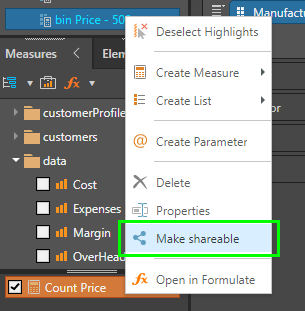
Step 2
You will then be presented with the standard Save dialog.
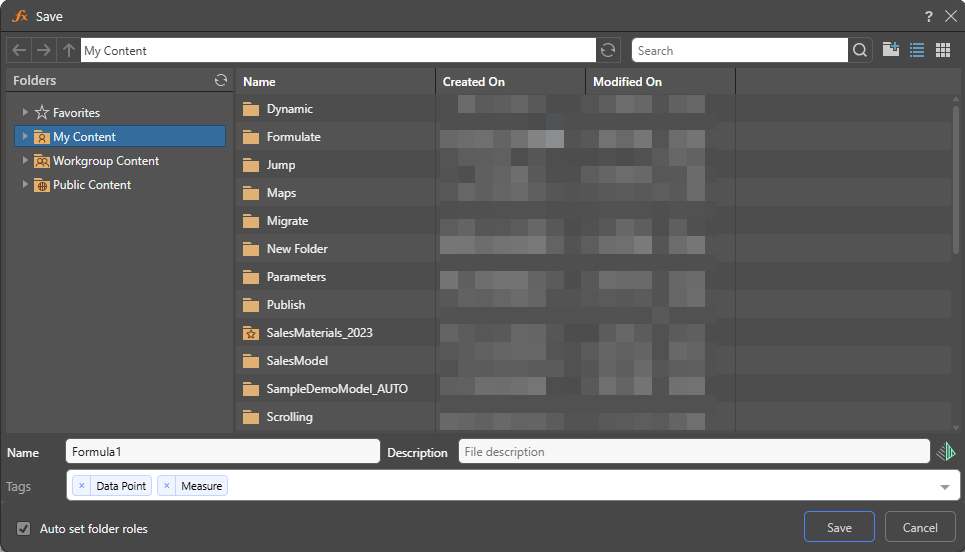
Select where to save the item and click Save:
- If saved to your personal folders, you'll be able to reuse it across the platform, but no one else will be able to see it.
- If saved to a workgroup or public folder (if you have the rights to such folders), you'll be able to let others reuse your logic across the platform.
- Click here for more information about Saving and Sharing
Note: The name you provide will be the way the calculation appears in all reports.